clckwrksの続き
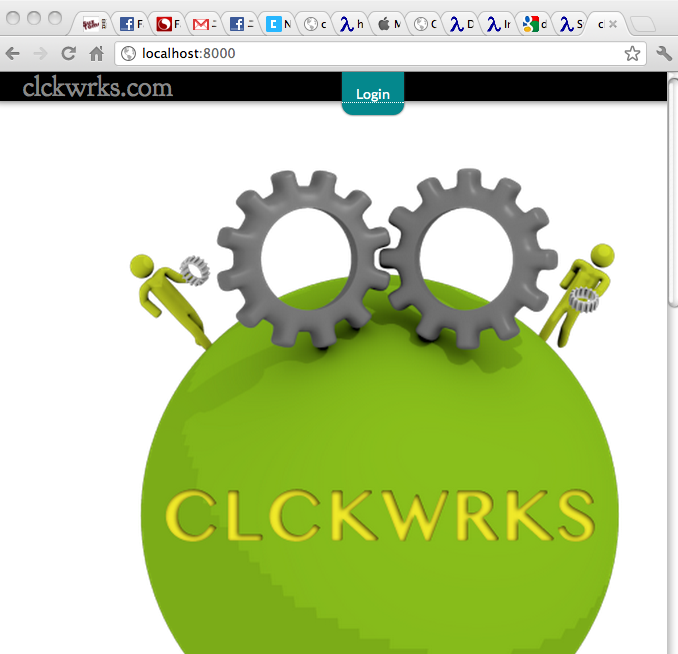
今回ようやく上の画像までたどり着けます。
iconvのfile was built for unsupported file format which is not the architecture being linked (i386)のwarningは"+universal"を付けてやればいいぽいので、
sudo port install gd2 +universal sudo port install file +universal
で気を取り直して
clckwrks/clckwrks-plugin-media $ cabal install ... Installing library in /Users/suztomo/Library/Haskell/ghc-7.4.1/lib/clckwrks-plugin-media-0.2.2/lib Registering clckwrks-plugin-media-0.2.2... Updating documentation index /Users/suztomo/Library/Haskell/doc/index.html
次はclckwrks-plugin-bugsディレクトリでcabal install
~/Documents/.../clckwrks/clckwrks-plugin-bugs $ cabal install
Resolving dependencies...
Linking ./dist/setup/setup ...
Undefined symbols:
"_iconv_close", referenced from:
_hs_iconv_close in libHSbase-4.5.0.0.a(iconv.o)
(maybe you meant: _hs_iconv_close)
"_iconv", referenced from:
_hs_iconv in libHSbase-4.5.0.0.a(iconv.o)
(maybe you meant: _base_GHCziIOziEncodingziIconv_iconvEncoding5_info, _base_GHCziIOziEncodingziIconv_iconvEncoding7_closure , _base_GHCziIOziEncodingziIconv_iconvEncoding6_info , _hs_iconv_open , _base_GHCziIOziEncodingziIconv_iconvEncoding6_closure , _base_GHCziIOziEncodingziIconv_iconvEncoding7_info , _base_GHCziIOziEncodingziIconv_iconvEncoding5_closure , _base_GHCziIOziEncodingziIconv_iconvEncoding4_closure , _base_GHCziIOziEncodingziIconv_iconvEncoding3_closure , _base_GHCziIOziEncodingziIconv_iconvEncoding2_info , _base_GHCziIOziEncodingziIconv_iconvEncoding2_closure , _hs_iconv , _base_GHCziIOziEncodingziIconv_iconvEncoding3_info , _hs_iconv_close )
"_iconv_open", referenced from:
_hs_iconv_open in libHSbase-4.5.0.0.a(iconv.o)
(maybe you meant: _hs_iconv_open)
ld: symbol(s) not found
collect2: ld returned 1 exit status
cabal: Error: some packages failed to install:
clckwrks-plugin-bugs-0.2.4 failed during the configure step. The exception
was:
ExitFailure 1iconv_openがないようです。GHC 6.12.2 on Mac OS X from GHC-6.12.2-i386.pkg fails with "Undefined symbols: "_iconv_close", referenced from: _hs_iconv_close in libHSbase-4.2.0.1.a(iconv.o)を見るに/usr/libと/opt/local/libにlibiconv.dylibというファイルがあって、後者には_iconv_openというシンボルがないので、LIBRARY_PATHを/usr/libにしてやります。
suztomo@SuzBookPro.local ~/Documents/LanguageStudy/Haskell/clckwrks/clckwrks/clckwrks-plugin-bugs ~/Documents/.../clckwrks/clckwrks-plugin-bugs $ export LIBRARY_PATH=/usr/lib suztomo@SuzBookPro.local ~/Documents/LanguageStudy/Haskell/clckwrks/clckwrks/clckwrks-plugin-bugs ~/Documents/.../clckwrks/clckwrks-plugin-bugs $ cabal install Resolving dependencies... Linking ./dist/setup/setup ... Configuring clckwrks-plugin-bugs-0.2.4... Building clckwrks-plugin-bugs-0.2.4... Preprocessing library clckwrks-plugin-bugs-0.2.4... [ 1 of 14] Compiling Paths_clckwrks_plugin_bugs ( dist/build/autogen/Paths_clckwrks_plugin_bugs.hs, dist/build/Paths_clckwrks_plugin_bugs.o ) [ 2 of 14] Compiling Clckwrks.Bugs.Types ( Clckwrks/Bugs/Types.hs, dist/build/Clckwrks/Bugs/Types.o ) Loading package ghc-prim ... linking ... done. Loading package integer-gmp ... linking ... done. Loading package base ... linking ... done. Loading package magic-1.0.8 ... <command line>: can't load .so/.DLL for: libmagic.dylib (dlopen(libmagic.dylib, 9): image not found) cabal: Error: some packages failed to install: clckwrks-plugin-bugs-0.2.4 failed during the building phase. The exception was: ExitFailure 1
でもこれだと/opt/local/libにいれたlibmagic.dylibをさがせないので
export LIBRARY_PATH=/usr/lib:/opt/local/lib
してやります。
Documentation created: dist/doc/html/clckwrks-plugin-bugs/index.html Installing library in /Users/suztomo/Library/Haskell/ghc-7.4.1/lib/clckwrks-plugin-bugs-0.2.4/lib Registering clckwrks-plugin-bugs-0.2.4... Updating documentation index /Users/suztomo/Library/Haskell/doc/index.html
clckworks-plugin-bugsをインストールできました。
次はclckwrks-theme-clckwrksです
~/Documents/.../clckwrks/clckwrks-theme-clckwrks $ cabal install
Resolving dependencies...
In order, the following will be installed:
clckwrks-theme-clckwrks-0.1.18 (reinstall)
Warning: Note that reinstalls are always dangerous. Continuing anyway...
[1 of 1] Compiling Main ( Setup.hs, dist/setup/Main.o )
Linking ./dist/setup/setup ...
Undefined symbols:
"_iconv_close", referenced from:
_hs_iconv_close in libHSbase-4.5.0.0.a(iconv.o)
(maybe you meant: _hs_iconv_close)
"_locale_charset", referenced from:
_localeEncoding in libHSbase-4.5.0.0.a(PrelIOUtils.o)
"_iconv", referenced from:
_hs_iconv in libHSbase-4.5.0.0.a(iconv.o)
(maybe you meant: _base_GHCziIOziEncodingziIconv_iconvEncoding5_info, _base_GHCziIOziEncodingziIconv_iconvEncoding7_closure , _base_GHCziIOziEncodingziIconv_iconvEncoding6_info , _hs_iconv_open , _base_GHCziIOziEncodingziIconv_iconvEncoding6_closure , _base_GHCziIOziEncodingziIconv_iconvEncoding7_info , _base_GHCziIOziEncodingziIconv_iconvEncoding5_closure , _base_GHCziIOziEncodingziIconv_iconvEncoding4_closure , _base_GHCziIOziEncodingziIconv_iconvEncoding3_closure , _base_GHCziIOziEncodingziIconv_iconvEncoding2_info , _base_GHCziIOziEncodingziIconv_iconvEncoding2_closure , _hs_iconv , _base_GHCziIOziEncodingziIconv_iconvEncoding3_info , _hs_iconv_close )
"_iconv_open", referenced from:
_hs_iconv_open in libHSbase-4.5.0.0.a(iconv.o)
(maybe you meant: _hs_iconv_open)
ld: symbol(s) not found
collect2: ld returned 1 exit status
cabal: Error: some packages failed to install:
clckwrks-theme-clckwrks-0.1.18 failed during the configure step. The exception
was:
ExitFailure 1export LIBRARY_PATH=/usr/libしてやると動きました。
~/Documents/.../clckwrks/clckwrks-theme-clckwrks $ cabal install Resolving dependencies... In order, the following will be installed: clckwrks-theme-clckwrks-0.1.18 Linking ./dist/setup/setup ... Configuring clckwrks-theme-clckwrks-0.1.18... Building clckwrks-theme-clckwrks-0.1.18... Preprocessing library clckwrks-theme-clckwrks-0.1.18... [1 of 5] Compiling Paths_clckwrks_theme_clckwrks ( dist/build/autogen/Paths_clckwrks_theme_clckwrks.hs, dist/build/Paths_clckwrks_theme_clckwrks.o ) [2 of 5] Compiling Theme.Template ( Theme/Template.hs, dist/build/Theme/Template.o ) [3 of 5] Compiling Theme.Home ( Theme/Home.hs, dist/build/Theme/Home.o ) [4 of 5] Compiling Theme.Page ( Theme/Page.hs, dist/build/Theme/Page.o ) [5 of 5] Compiling Theme.Blog ( Theme/Blog.hs, dist/build/Theme/Blog.o ) [1 of 5] Compiling Paths_clckwrks_theme_clckwrks ( dist/build/autogen/Paths_clckwrks_theme_clckwrks.hs, dist/build/Paths_clckwrks_theme_clckwrks.p_o ) [2 of 5] Compiling Theme.Template ( Theme/Template.hs, dist/build/Theme/Template.p_o ) [3 of 5] Compiling Theme.Home ( Theme/Home.hs, dist/build/Theme/Home.p_o ) [4 of 5] Compiling Theme.Page ( Theme/Page.hs, dist/build/Theme/Page.p_o ) [5 of 5] Compiling Theme.Blog ( Theme/Blog.hs, dist/build/Theme/Blog.p_o ) Registering clckwrks-theme-clckwrks-0.1.18... Running Haddock for clckwrks-theme-clckwrks-0.1.18... Warning: The documentation for the following packages are not installed. No links will be generated to these packages: rts-1.0 Preprocessing library clckwrks-theme-clckwrks-0.1.18... Haddock coverage: 0% ( 0 / 4) in 'Paths_clckwrks_theme_clckwrks' 0% ( 0 / 3) in 'Theme.Template' 0% ( 0 / 3) in 'Theme.Home' 0% ( 0 / 2) in 'Theme.Page' 0% ( 0 / 4) in 'Theme.Blog' Documentation created: dist/doc/html/clckwrks-theme-clckwrks/index.html Installing library in /Users/suztomo/Library/Haskell/ghc-7.4.1/lib/clckwrks-theme-clckwrks-0.1.18/lib Registering clckwrks-theme-clckwrks-0.1.18... Updating documentation index /Users/suztomo/Library/Haskell/doc/index.html
このあとやっぱりiconvのエラーがでたので
extra-lib-dirs: /usr/lib /opt/local/lib
という行をgd-3000.7.3とmagic-1.0.8のcabalファイルに追加したあとcabal installを行い、clckwrksのサブディレクトリでももう一度cabal clean; cabal install --force-reinstallsをしたらちゃんと入りました。
clckwrks-dot-com-serverコマンド
このコマンドを実行するとサーバが動くらしい。
$ clckwrks-dot-com-server --http-port 8000 --jstree-path=./jstree --json2-path=./json2 --jquery-path=./jquery Static Server Started. clckwrks-dot-com-server: user error (Pattern match failure in do expression at Clckwrks/Page/Types.hs:152:8-18)
Page/Types.hsを見てみるとnextUUIDの取得に失敗している様子。
150 initialFeedConfig :: IO FeedConfig
151 initialFeedConfig =
152 do (Just uuid) <- nextUUID
153 return $ FeedConfig { feedUUID = uuid
154 , feedTitle = fromString "Untitled Feed"
155 , feedLink = fromString ""
156 , feedAuthorName = fromString "Anonymous"
157 }ためしにghciでやってみると
Prelude Data.UUID.V1> nextUUID Nothing
やっぱりnextUUIDがnothingを返しています。 どうやらmaccatcherのSystem.Info.MAC.Fetchがifconfigのパースに失敗しているようです。書き換えてやりましょう。
fetchNICs :: IO [(String, MAC)] fetchNICs = parser <$> i_config
とあるところを
fetchNICs :: IO [(String, MAC)]
fetchNICs = return [("en0", read "00:1f:5b:d7:01:e5") ] -- parser <$> i_configとしましょう。やっつけになってきましたね。cabal installで自分のMacにだけこの設定を反映してmaccatcherをインストールし、clckwrks-dot-comディレクトリもcabal install --force-reinstallsしてやりましょう。
~/Documents/.../clckwrks/clckwrks $ ls Makefile _darcs clckwrks-dot-com clckwrks-plugin-media jquery README.html clckwrks clckwrks-plugin-bugs clckwrks-theme-basic json2 README.md clckwrks-cli clckwrks-plugin-ircbot clckwrks-theme-clckwrks jstree suztomo@SuzBookPro.local ~/Documents/LanguageStudy/Haskell/clckwrks/clckwrks ~/Documents/.../clckwrks/clckwrks $ clckwrks-dot-com-server --http-port 8000 --jstree-path=./jstree --json2-path=./json2 --jquery-path=./jquery Static Server Started. Listening on port 8000
動きました!
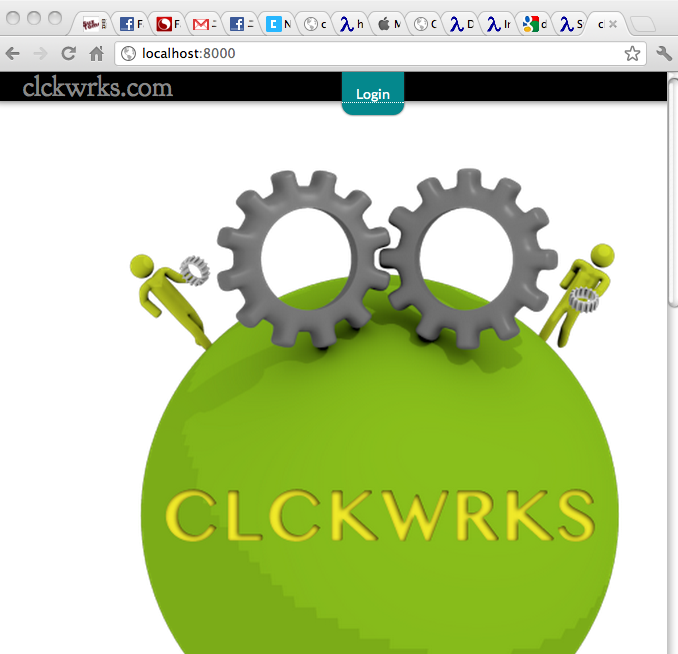
下にスクロールすると。。
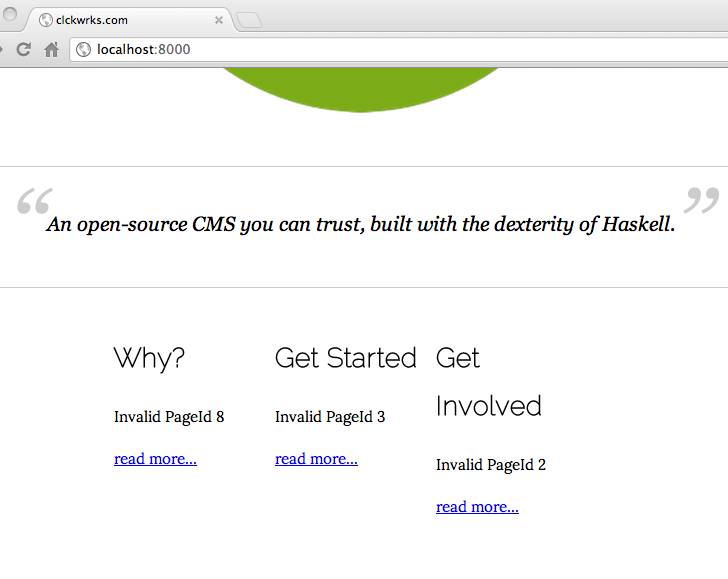
"Invalid PageId 8" と表示されていますが、これはまだこのページが存在しないということです。http://www.clckwrks.com/C/ViewPage/3のページに従ってアカウントを作って、下のコマンドでアカウントを管理者に昇格させてあげましょう。
clckwrks-cli _state/profileData_socket
Just (ProfileData {dataFor = UserId {unUserId = 1}, username = "suztomo", email = Nothing, roles = fromList [Administrator,Visitor], attributes = fromList []})"clckwrks-cli setAdmin 1"とかじゃないんですね。
そのあとは管理画面からページを8個つくってやれば、上に表示されているInvalid PageIdは消えます。